When we moved your blind cleaning prices from the old system to the new one, we weren’t able to label each style the same exact way, so you may want to look at your call screen and see if you like it.
The old way we presented it:
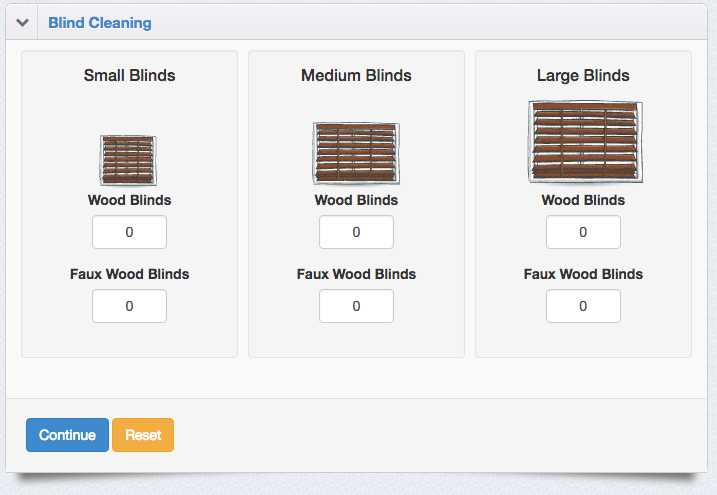
This worked pretty well, but we wanted to improve the ability for your customers to interact, and give you more options to make things more clear. So the new way it is presented looks like this:
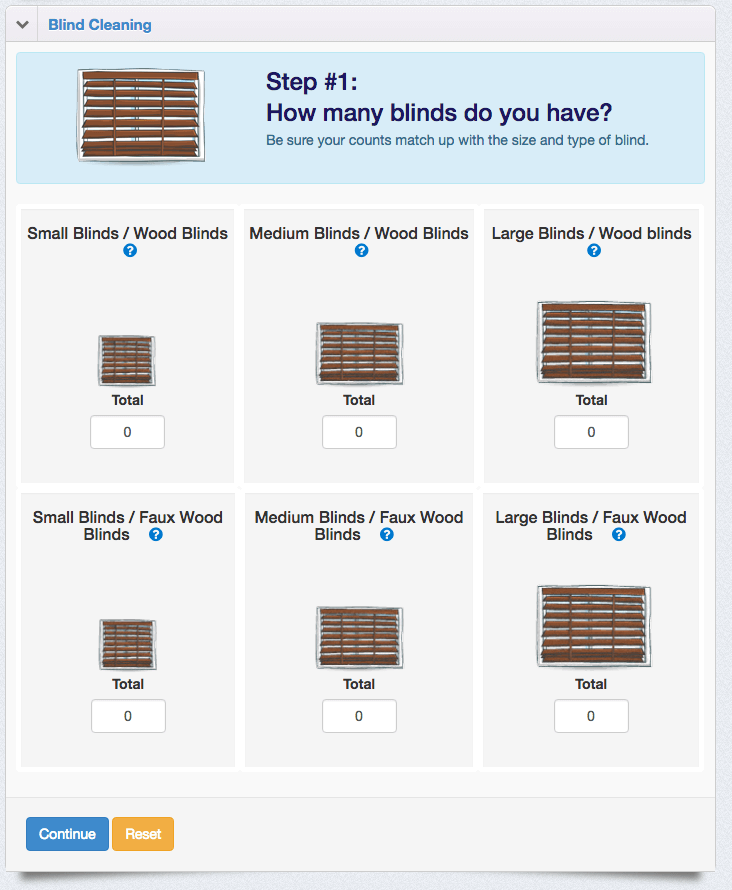
You’ll see that we put a bunch of slashes in there (the only way we could make the conversion make sense) and gave each blind type it’s own image… so that we could make more images for you to pick from in the future.
You might want to change the standard format over from the default “Small Blinds / Wood Blinds” to something like: “Small Wood Blinds”. You can do that in settings > Services and editing the blind cleaning module step 2 where you name the blind types. It would look like this:
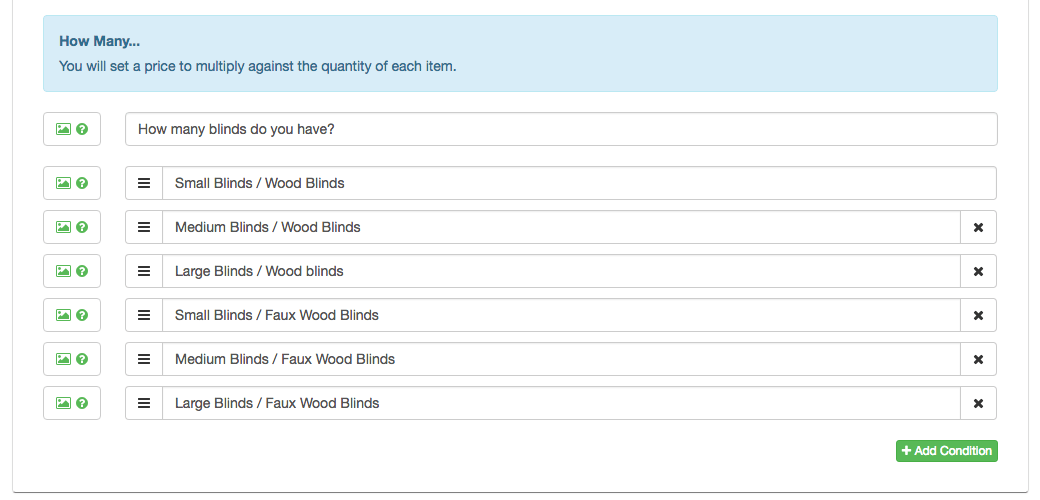
In the following picture we converted the top one to a version that will look nicer in bidding areas, like the call screen:
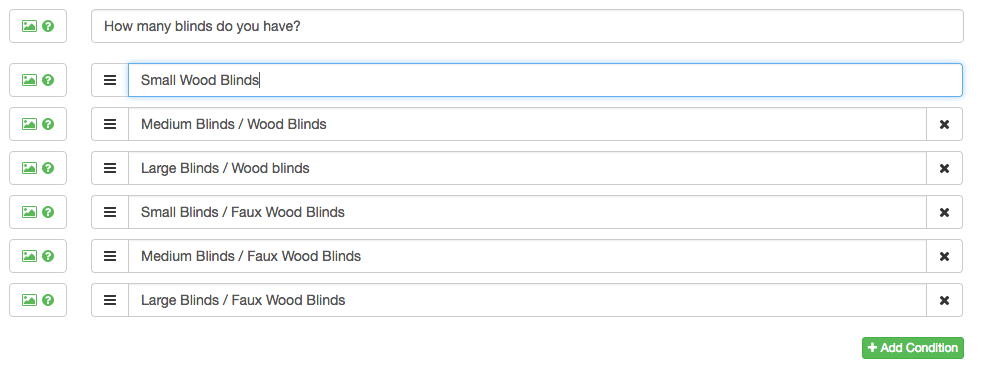
You may want to consider doing that for all of your blind styles.
