If you’ve ever wished that you could override the measurements as the admin to just put in a number of square feet, this can be done in the customer profile.
Simply find a measurement that you’d like to override and locate the calculator icon like this:
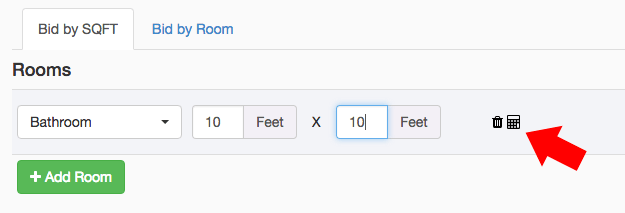
When you click the calculator you can toggle over to the square foot override. This is only available to you as an admin, but it can be a handy tool:
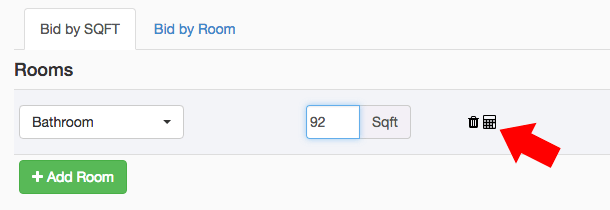
Once you put in your override you can click “save” to recalculate the bid, and if you want to go back to measuring that area by measurements, just click on the calculator icon again and you’ll be back to the original.
