Sometimes you will need to merge to contacts together so that you can clean up your customer list. ResponsiBid allows you to do that by:
- Go to settings > contacts and search for the 2 contacts so that they appear in the same list.
- Check the box next to the 2 names of the contacts you’d like to merge.
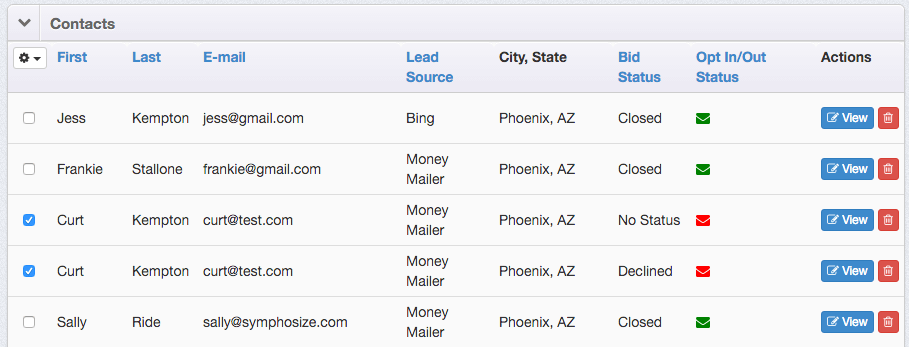
- Click on the gear icon at the top of the list. and then select “Merge selected contacts”.
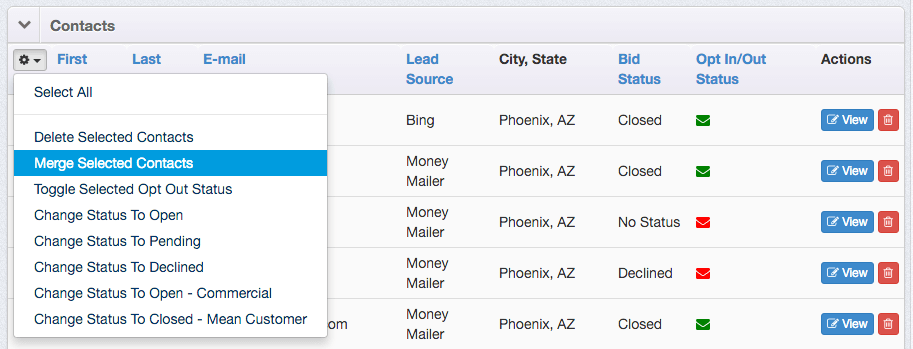
- You will be taken to a screen that will allow you to slide in the selected information that you want to override the information of the contact that will live on, including which bid you’d like to continue onward with. Make sure that you double-check to make sure that the information is what you want remaining. Once you move on, the other contact information will be gone.
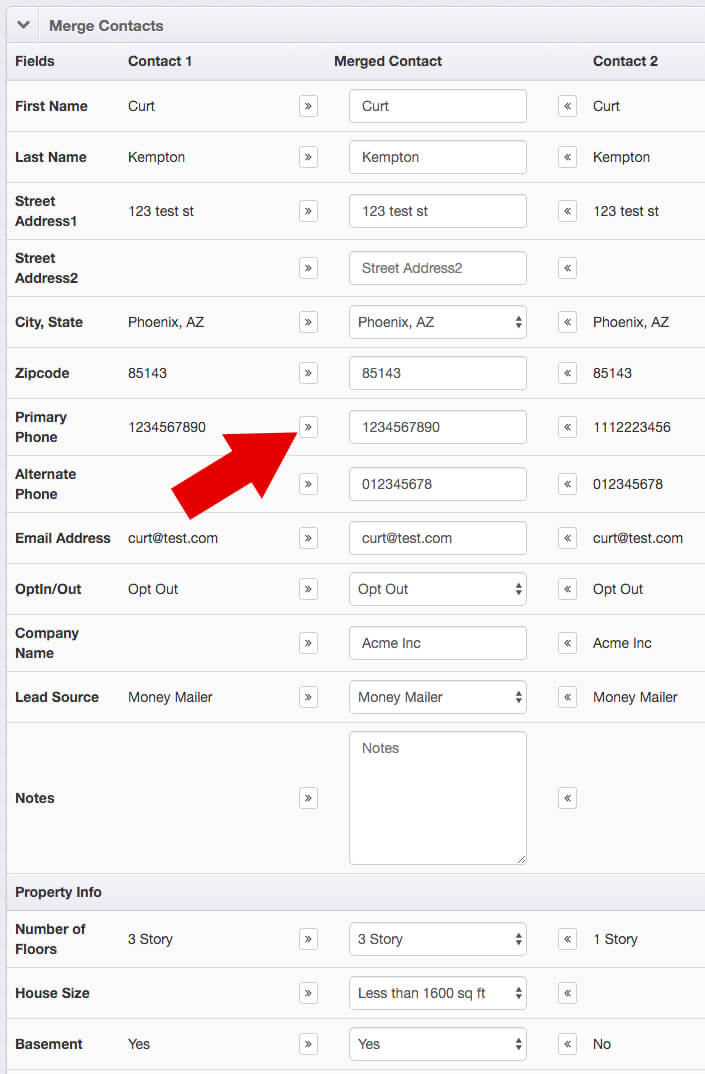
- Finally, click the “Save” button and the merge is complete.
