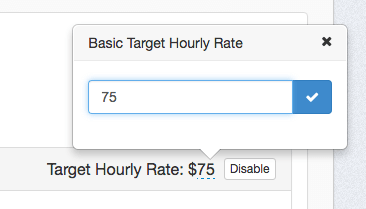Start at Settings > Services to access your active & inactive modules.
Find the module you would like to edit. It may be active or inactive, but by clicking on the name of the module next to the green “+” button, you will enter the edit mode of the module.
Step 1:
Nickname and description: Change the nickname & description as necessary, but be careful if you change it’s meaning as the module (and any past bids using this module) is going to be referencing the data with the meaning of each area in context. If you change that context it could create unexpected results.
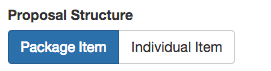
Package item proposal structure: Choose the structure of the proposals for this module. If you decide to use “package item” this will allow you to offer several value propositions and different levels of pricing based on those propositions. You may disable packages as you see fit by clicking the “disabled” button, and change the name of the service levels. By default, it will be called “Basic”, “Deluxe”, or “Premium” but you can click on those names and make it into whatever you’d like. It looks best in the final proposal with shorter names though. You can also add as many line items as you like for each package, but keep in mind that the value propositions should compound as the packages go up in value. Also, adding too many line items can work against you by making the proposal seem complex to the customer and therefore feel like they don’t want to make a decision. Typically 2-3 lines per package (building upon the lines in the above packages) is more than enough. If you disable a package option here, there will be no references to this package when you get to the pricing options in step 3.
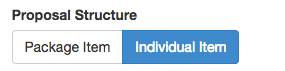
Individual item proposal structure: If you choose “Individual item” there will only be one price offered to the customer from this module, and only a short description.
Setting hourly rates: You will also be able to enter in your “Target Hourly Rate” for each package by clicking on the dollar amount in each of the package headings and entering in the desired amount of dollars per worker-hour. This will allow you to price things in terms of time if you like (in step 3) and also you will be able to raise your prices by simply raising your hourly rate when the time comes.